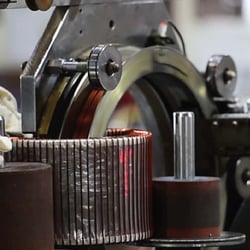Your company's production planner might be searching for a better way to handle unplanned downtime on the production schedule. Without the right production planning and scheduling software, dealing with unplanned downtime in manufacturing can be a headache. Yet unplanned downtime happens more often than people think: An unexpected maintenance issue causes a machine to stop working. Material is late or misplaced. A changeover takes longer than anticipated. Perhaps a trained operator is unexpectedly out for the day. Dozens of scenarios like these cause lines to stop. When unplanned downtime happens, everyone is relying on the production planner to make the right adjustments to minimize the impact on customer service commitments, staffing schedules, and operations in general.
Unplanned Downtime Data: High Value but Underutilized

Data around unplanned downtime is a powerful but frequently underutilized element in the production planner’s arsenal. Or, if the scheduler routinely puts unplanned downtime data to work, s/he likely has to conduct time-consuming, complicated manual changes. In fact, our Smart Manufacturing engineers and supply chain consultants say that that making changes manually is a common frustration among production schedulers. It’s typical work that consumes much of their days, and therefore leaves little time for higher-value advanced schedule optimization.
Most manufacturing plants have systems or processes to track data about unplanned downtime events. Sometimes it’s a log sheet with total time lost for each unplanned downtime event. When an automated system like OEE or MES is in place, it typically captures downtime events with a date/time stamp at the beginning and end of each occurrence and a reason category. Companies use downtime data to make informed decisions as part of a continuous improvement program, but they sometimes miss the opportunity to pass along that critical data to the scheduler.
Handle Unplanned Downtime Quickly with PlanetTogether
A well-designed production schedule includes scheduled maintenance, changeovers, and scheduled hold times – whether it’s created manually or with advanced production schedule software like PlanetTogether. However, the production planner who’s armed with PlanetTogether is equipped to address complex problems like unplanned downtime and can respond quickly when the unexpected happens. Even though unplanned downtime reduces equipment capacity, the production planner can use downtime data with PlanetTogether to minimize the impact of production disruptions.
When you use PlanetTogether to handle unplanned downtime, the system will automatically adjust the schedule based on the reduced capacity. All scheduled operations move forward for the specific resource plus all other resources with dependencies. In addition, the production planner can use the optimization features in PlanetTogether to shift production to other equipment capable of running the same operation.
(Here's a quick video that shows how to handle unplanned downtime using PlanetTogether.)
Use Case: Update the Schedule with Past Downtime Events
Long-time production planners know that there’s a lot of value in being able to update the schedule based on past unplanned downtime. Typically this is the first step as they create a new schedule. The scheduler applies information received from operations about unplanned downtime – either from a report or system that recorded the data.
For example, the production scheduler may receive a report that shows five unplanned downtime events on one piece of equipment, each ten minutes long. The schedule created and delivered to the shop floor had 50 minutes less capacity than scheduled. The production scheduler must then adjust the upcoming schedule to account for the lost capacity. In PlanetTogether, the scheduler can either add five separate downtime events onto the GANTT precise start and stop times, or s/he can add a single event totaling 50 minutes. Either approach causes the schedule and all future operations to automatically shift by 50 minutes.
Use Case: Update the Schedule with a Current Downtime Event
The same logic applies for a current downtime event. If a machine goes down unexpectedly, the production scheduler can add an offline capacity interval to the GANTT in PlanetTogether with the expected duration, which automatically shifts the schedule for and around the equipment resource. While this requires the scheduler to estimate the downtime, s/he can adjust it later with the actual unplanned downtime. In the meantime, the scheduler can anticipate – and perhaps communicate – any consequential changes to the production schedule.

Use Case: Adjust or Test Production Schedule Based on Potential Downtime
Advanced production scheduling software like PlanetTogether doesn’t replace the expertise and wisdom of a skilled production scheduler. It’s a tool to make production planners even more effective, by freeing them to do more complex and higher value work. For example, a scheduler who can automatically create production schedules, has more time to anticipate and test the effects of potential unplanned downtime. One method is to factor future unplanned downtime into cycle time. This approach schedules the equipment resource for slower cycle times than actual. The advantage is that if the actual unplanned downtime equals the averages factored into cycle time, the actual downtime events don’t have to be entered into the system to adjust the schedule. However, if the averages and actuals don’t match, the upcoming / future schedule won’t be accurate, resulting in the need to make adjustments. Corrections like this are more complex than using true cycle time combined with added segments for actual downtime. The more complex method means the scheduler must take average losses into account before entering the difference between average and actual.
Which is Better, Entering Unplanned Downtime Manually or Automatically?
Companies often ask our Smart Manufacturing engineers if it’s better to enter downtime events into their PlanetTogether system automatically or manually. The short answer is: “Either way is fine, just make sure the data makes it into the system!” Ultimately, the approach the production schedulers use depends on the process the company (and plant) uses to capture downtime information. When there’s an MES or OEE system in place, it reduces or eliminates the effort required from the production scheduler to get that data into PlanetTogether. A manual approach to capturing unplanned downtime doesn’t eliminate the benefits of entering that information manually into PlanetTogether – either scenario means that the production scheduler can leverage the data to be even more effective in optimizing the schedule, which is the greatest value to the organization.