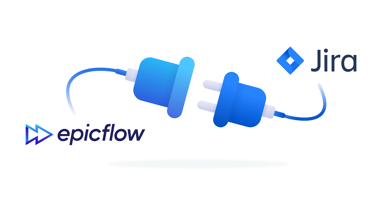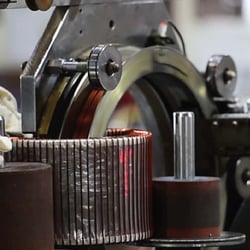If your company uses Jira, did you know you can use Epicflow with Jira to achieve optimal resource allocation across multiple Jira projects without burning out your people? Jira is the world’s most popular agile project management tool to manage sprints and epics. It is the preferred platform for organizing projects, and defining, assigning, and prioritizing tasks. Epicflow is the leading project resource management solution with built-in AI-driven predictive analytics to prioritize allocation. When used together, Epicflow enhances Jira so companies can get the most out of their most valuable asset – the workforce – utilizing the right people for the right project tasks, without overloading them. The result is a people-first approach to delivering projects on time without burning out and driving away employees.
Ask yourself this: Can your company’s project managers (and resource managers) match resource skills, competencies, and availability to project tasks without overloading employees? When they need to reassign a resource (for any reason), can they quickly understand the downstream impact across all projects, including employee overloading, project timelines, and delivery commitments?
Let’s examine four ways using Epicflow with Jira translates to better project execution, less (or no) resource overloading, and lower employee turnover.
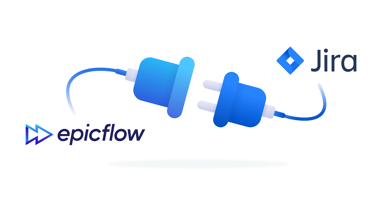
Manage Resource Load in Multi-Project Environment
In a multi-project environment, it’s almost impossible to know when resources are overloaded or are in danger of becoming overloaded. Leading project management platforms can examine resource load across single projects, but often struggle to provide insight about resource loads across all projects in a multi-project environment. Using Epicflow with Jira provides accurate, real-time visibility about current and future resource loading across all projects. It empowers project managers with the insight and means to optimize resource load in even the most complex multi-project environment.
Identify Bottlenecks and Manage Constraints
When companies face resource constraints around specialized skills, managing resource availability can be a complex and constant endeavor. Without the right information, current and planned projects can easily exceed resource capacity. Using Epicflow with Jira creates visibility about current and future load across all resources. It reveals resource bottlenecks and allows project managers to make informed, fact-based decisions and commitments across the entire portfolio of projects.
Create and Examine What-If Scenarios
While a robust project management platform excels at dynamic planning, tracking, and managing a project, they don’t usually come equipped with tools to simulate and test the impact of project timing or resource loading. When a company uses Epicflow with Jira, it empowers project managers to create and examine what-if scenarios. This is a powerful approach to proactively manage resource allocation, understand the effects of adjusting task assignments and timing, and evaluate the impact of tradeoffs.

Sequence Projects for Even Better Resource Loading
Has your company ever examined the impact of changing the sequence of projects to avoid resource overload? That’s not usually something a project management platform can easily do. When you arm project managers with Epicflow and Jira, they can quickly sequence (and re-sequence) projects to maximize resources, hit commitment dates, and avoid resource overload. They can even uncover opportunities to train new employees or cross-train existing team members during the course of each project.
What’s Next: Deciding if Your Company Needs to Use Epicflow with Jira
If your company is ready to advance excellence in project management, establishing a people-first approach for effective resource loading and optimization might be a logical next step. Companies that already rely on Jira to plan, track, and manage workflows and projects can extend their capabilities with Epicflow to achieve optimal resource allocation without overloading people and risking burnout. Project resource managers (and portfolio managers) can use Epicflow’s built-in predictive analytics to prioritize resource allocation and tasks to:
- Optimize resource load management in multi-project environments;
- Identify bottlenecks and proactively manage constraints;
- Create and examine what-if scenarios; and
- Sequence projects for even better resource loading.
If your company has Jira and wants to understand the impact of adding Epicflow for even better project resource management, here are the questions you should ask your digital transformation partner:
- How can I quantify the cost of reducing employee turnover as a result of resource overloading?
- What is the impact of reducing or eliminating lost capacity and ramp-up time associated with employee burnout?
- Is it possible to eliminate overtime, late delivery fees, or other costs associated with project delays resulting from resource overloading?
- Who in our organization would benefit most from the use of Epicflow?
- Where can we find help, training, and best practice insights to maximize our investment in a project resource management improvement initiative?
- Where does data come from for Epicflow?
- Does Jira use data from Epicflow?