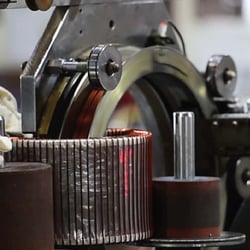Running a lab can feel like a nonstop hustle, especially if your company hasn't conducted a LIMS data migration yet. You’ve got samples coming in, reports to generate, and mountains of data accumulating in your laboratory information management system (LIMS). At first, this data feels manageable—like you’ve got everything in one place, organized and ready. But eventually, all that data starts weighing down the system. Searches get slower; reports don’t pull up quite as fast, and the LIMS that once felt like your biggest ally begin to feel sluggish. This is where LIMS data migration and archiving LIMS data comes in. It might sound like an optional task, but it’s essential for keeping your LIMS efficient and your lab running smoothly.
Archiving LIMS data isn’t about discarding data—it’s about better data stewardship, including putting information in it’s proper place. Just like you wouldn’t keep every document you’ve ever written on your desk, you don’t need all your data cluttering up the core LIMS database. LIMS data migration, when done right, transforms your LIMS from a lumbering giant into a lean, responsive system. Let’s explain why archiving is more than just an IT task and how it impacts everyone in the lab.
Reducing database size: Less clutter = more speed
Picture your LIMS database as a massive storage room. At first, it’s pretty easy to find what you need. But over time, that storage room fills up. Eventually, just walking in feels overwhelming, let alone finding precisely what you’re looking for. Archiving LIMS data works like a deep clean. Moving older, less relevant data out of the active database gives your LIMS some breathing room. The core data becomes more accessible, easier for the LIMS to digest, and your searches get faster.
LIMS data archiving doesn’t mean you’re throwing out valuable records—they’re just being stored where they’re accessible but won’t slow down day-to-day operations. Archiving LIMS data ensures that your LIMS remains nimble, prioritizing what’s necessary now and letting the rest go into long-term storage. Just like a storage room, once you clear out the clutter, everything runs smoother, faster, and hassle-free.
Better indexing means faster searches
In a database, indexes are the shortcuts that help locate information quickly. But as more data piles up, these indexes get overloaded. Imagine trying to find a book in a library where every page is on display—that would be overwhelming and s inefficient. When you archive old data, the LIMS has fewer records to sift through, making indexing leaner and more effective. That means your searches are quicker, with less time wasted scrolling through irrelevant information.
This makes all the difference for lab staff who need to pull up data fast, especially in the middle of a busy day. It’s one of those “small changes, big results” situations. You might not realize how much time you spend waiting for searches to load until they’re suddenly lightning-fast. With archived data, the LIMS responds to what you need now without the drag of excess information.
Optimize system resources: Less strain, more stability and agility
A crowded LIMS doesn’t just run slower—it starts to hog system resources. When every piece of data demands memory and processing power, the whole system can get bogged down. Archiving is like putting the system on a weight-loss plan. By reducing the active data load, you free up memory and processing power for real-time operations instead of making the LIMS carry years’ worth of records for every little task.With less strain, the system isn’t just faster—it’s more stable. Fewer crashes, smoother processes, and a faster response time for everyone using the LIMS. Instead of an overloaded system that can barely keep up, archiving makes it feel like you’ve got a brand-new setup, one that’s ready to handle whatever the day throws at it.
Make backups and recovery fast and simple
We all know backups are critical. But the bigger the database, the longer those backups take—and if you’re running on limited hours or have a busy schedule, that’s a real concern. Archiving keeps your backups manageable by moving the older, less active data out of the main system, so the backup process doesn’t disrupt your routine.
When data recovery is needed, archiving can mean the difference between a quick restoration and lengthy downtime. If a system failure or unexpected shutdown happens, the leaner database can be restored faster, getting the lab back on track without hours of lost productivity. This isn’t just a tech win—it’s peace of mind. With archived data, you know your LIMS can handle the unexpected without dragging the whole team down.
Create more than efficiency: A foundation for growth
Archiving makes the LIMS run better, but it also prepares the lab for future growth. Organized, archived data ensures you’re ready for audits, regulatory checks, and even new research demands. By keeping the current database lean, you’re demonstrating that data management isn’t an afterthought. Good data stewardship means respecting the data’s value while keeping the lab environment functional and future-proof.
There’s a deeper impact, too—an archived, organized LIMS is like a streamlined workspace. It shows the whole team that every piece of data is stored and accessible and that there’s no need to live in the past. Like any forward-thinking organization, labs run best when there’s a balance between preserving what came before and making room for what’s to come.
Transform your LIMS into a lean, responsive system
Data archiving isn’t just “nice to have”—it’s a game-changer for labs that rely on their LIMS to operate efficiently. Archiving turns a sluggish system into a responsive, reliable tool by reducing database size, improving indexing, optimizing resources, and simplifying backups. Instead of letting data drag down daily operations, archiving ensures that everything in your LIMS is there for a reason, ready to work for you, instead of against you.
As labs continue to grow and evolve, archiving becomes more than a tech solution; it’s a mindset. It’s about valuing the past without letting it interfere with progress. By committing to better data stewardship and intelligent data management practices like archiving, labs position themselves for long-term success, creating an environment where data flows smoothly, efficiently, and always in support of the lab’s goals.
Before archiving your laboratory information management system (LIMS) data, guide your organization along four essential steps to ensure a smooth, efficient archiving process:
- Make a plan to archive existing LIMS data as soon as soon as possible to improve the performance of your software. If you’re also planning to replace your LIMS solution, archiving your data now will give you a clean cut over point for the new software, even if the runway for your new platform is many months away. Plus, archiving the LIMS data now lets you cut over one workflow at a time when you get the new platform, if that approach makes sense for your organization.
- Enlist the help of a data architecture expert to find out the quickest, safest, and most efficient way for your company to archive LIMS data. In most cases, using a tool like ZONTAL can reduce LIMS data migration to just a couple of weeks.
- Ask your data architecture expert to help you evaluate the various options and methods to migrate LIMS data. There are several proven approaches available, but not every one of them will meet your organization’s timing, cost, and employee workload expectations.
- Run your LIMS data archive or LIMS data migration like any project: Make sure everyone involved understands the goals and has a chance to weigh in on scope and requirements.